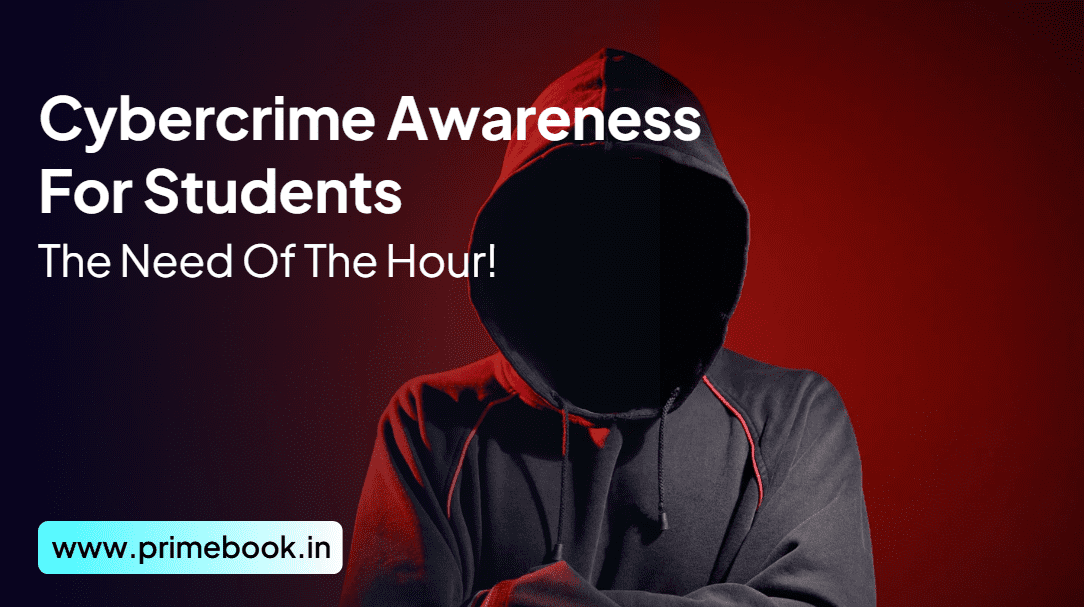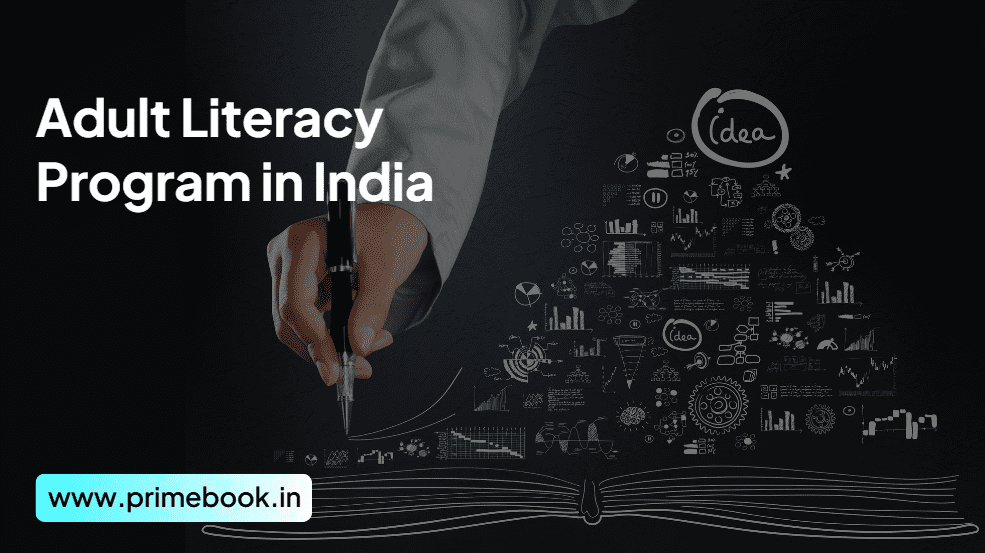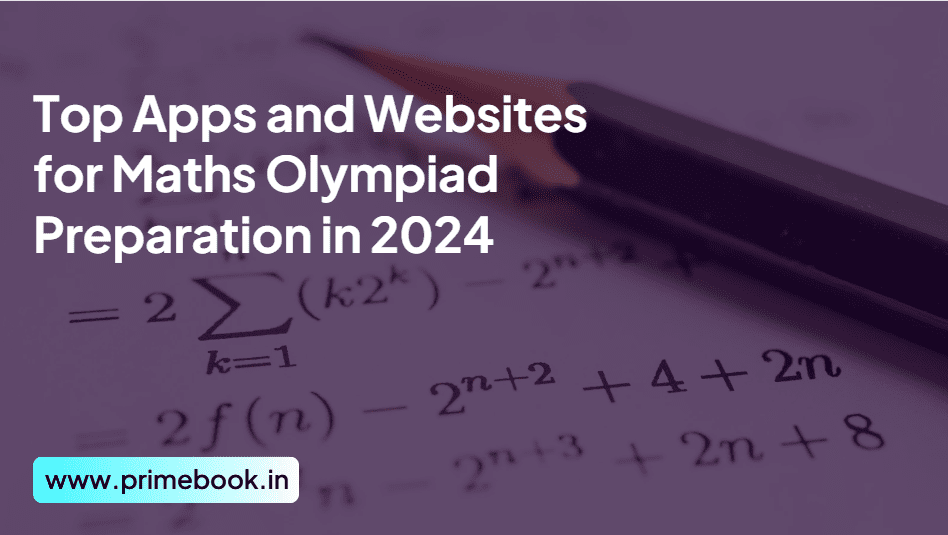Blogs / Educational Bytes / What Is Adobe Illustrator: An All-in-One Guide!
Blogs / Educational Bytes / What Is Adobe Illustrator: An All-in-One Guide!

Ananya Dasgupta
29 Dec 2023

What Is Adobe Illustrator: An All-in-One Guide!
Table of Contents
Are you a beginner looking forward to learning what Adobe Illustrator is? Well, there’s no hard and fast rule to use Adobe Illustrator, and learning the basics can help you start your graphic design projects on Adobe Illustrator straightaway! That is precisely why we have come here with an all-in-one guide covering everything you need to know about what this powerful and popular application, Adobe Illustrator, is! So, gear up and keep reading!
What Is Adobe Illustrator?
Adobe Illustrator is a robust vector graphics editing app used for various design programs and projects, from 3D art, brand logos, and marketing banners to mechanical charts and diagrams. Although this application was primarily designed by the Apple Mac team, its development was carried out by Adobe Inc.
Amidst so many graphic editing apps available in the market, today, most graphics designers, photo editors, and artists prefer Adobe Illustrator because of its multiple unique features. You can make sketches, create packaging designs, modulate images, curate layouts of web graphics, and much more. Besides, Adobe Illustrator is not just famous for business pursuits. But it’s also known as a sophisticated design tool for personal art and entertainment.
How Did Adobe Illustrator Evolve?
While the development of Adobe Illustrator started in 1985, its first version, called Illustrator 88 or Version 1-1.6, was launched three years later in 1987. This version was featured in several magazines working in the domain of graphic design trade. The next 1.7 version took the stage the following year with some new feature updates. The early 1990s was when version 2.0 to 6.0 came up, but there weren’t any major changes in them.
In version 7.0, released in 1997, there was a radical transformation in the interface to offer uniformity between the Mac computer platforms and that of Windows. In fact, Adobe Illustrator therein started supporting diverse plug-ins to ensure that users get extended abilities. Then, came into appearance the Versions 8.0, 9.0, and 10.0!
In 2003, Adobe Illustrator Version CS grabbed the spotlight with its three-dimensional potential. Further improvisations and developments brought into the picture five more versions, from CS2 to CS6. Finally, in 2023, the latest version of Adobe Illustrator, Version CC, was born. This particular version is based on a subscription model with unique features, like a touch-compatible design tool, paint brushes, a file-compiling tool, etc. There are improvements in fonts and colors, too. The same is true for app integrations and file extraction!
What Are The Features of Adobe Illustrator?
No wonder such a powerful vector graphic editing software like Adobe Illustrator is certain to stock a wide range of features. However, the core features are as follows.
1. Adobe Illustrator allows you to draw freehand on the digital screen with the help of diverse digital pens, pencils, and brushes.
2. With Adobe Illustrator, you can fetch advanced color options, whether to mix many color effects, fill a specific shape, form a unique color palette, or apply gradient color schemes.
3. You can get tools to seamlessly create numerous geometric shapes, tweak lines, adjust curvatures, and add text.
4. Adobe Illustrator also aids you in adding textures, lighting, and realistic effects over 2D artwork to make it 3D.
5. There is a ‘Layers’ feature within this software suite, enabling you to split the design components into different layers so you can easily edit one layer without hampering the other.
6. Adobe Illustrator gives access to a library of fonts, from standard to stylish, and you can pick them depending on how you want to create the specific project.
7. Another significant feature you get herein is the ‘Grid’ with ‘snapping’ and ‘anchor points’. This is what helps you create a proper alignment of lines and shapes.
What Type of Files Does Adobe Illustrator Support?
Adobe Illustrator CC, the latest version, supports a wide variety of files. You can open, save, use, and export them according to your needs. Below is the list of all such file types!
For Using - Some file types you can upload, open, and use on Adobe Illustrator are Adobe PDF, GIF, Illustrator EPS, JPEG and JPEG2000, Encapsulated PostScript, BMP, AutoCAD Drawing, etc.
For Saving - For saving your file from Adobe Illustrator to your device, whether Windows or Mac, you can use formats like Adobe PDF, Illustrator Template, Illustrator EPS, SVG, SVG Compressed, and Adobe Illustrator (ai).
For Exporting - When you intend to share your files made on Adobe Illustrator, the available file formats are JPEG, CSS, BMP, AutoCAD Drawing, Windows Metafile, SVG, WebP, PNG, TIFF, Targa, and more.
What Is The Difference Between Adobe Illustrator and Adobe Photoshop?
Of course, both Adobe Illustrator and Adobe Photoshop are parts of the Adobe Creative Cloud. Indeed, both stand used for creating, tweaking, and editing graphics and images! But they aren’t the same!
While the primary function of Adobe Illustrator is to make vector-based graphic designs, Adobe Photoshop serves in raster-based graphic editing. While the former is ideally applicable for creating illustrations, typography, logos, and icons, the latter is more effective in photo editing, texture creation, and advanced animations.
On top of that, you can certainly convert an Illustrator-made vector file into a raster file and further use it on Adobe Photoshop. However, you can’t convert a Photoshop-produced raster file into a vector one!
Now, to sum up, I would like to say that – Adobe Illustrator is a resource-intensive application, and the moment you start exploring it, the better you can unveil its further merits. To begin, all you have to do is download and install the Adobe Illustrator app on your device from the official website of Adobe. Then, you can get familiar with the interface and the tons of available resources and set to work!


 Related Blog
Related Blog